Photo color correction
In addition to general photo manipulation, face and background retouching, color correction of the photos we deal with is often important. In what cases and for what purpose is it used? This is what we are talking about today, as well as whether it is worth trying to do it and how to do it. We invite you to read!
What is photo color correction for?
Correcting the color of a photo can be used in various ways. We know from our experience that sometimes all you need to do is to emphasize the colors to make the photo more expressive, vivid and fresh, because the camera is not always able to catch colors as the human eye sees them.
Another reason for using color correction in the photo is the need to get rid of the excess of a given color or to emphasize it. The color can be pulled down, if there is an excess, or just saturated, i.e., for example, to emphasize the blue of the eye presented in the photo, as well as to reduce the clarity of the green of the grass.
Photo color correction also allows you to completely change our color. It’s easy to turn green into red, leaving all the shadows and reflections of the object at the same time. This has the effect of making the color in the photo appear as if it has not been retouched at all.
Is it worth correcting the color of photos?
Photo color correction can make any photo look a whole lot better. Raw photos often have some shortcomings that correction can easily and quickly eliminate. Attention to details, such as a reddened nose or hands, adds a more professional and visual effect to photography.
The same applies to local removal of dirt or discoloration in portrait photos. In addition, with the help of color correction, we can find out how a given item will look in a different color, and sometimes changing it is simply necessary. The answer to the question of whether it is worth correcting the color of photos is, in our opinion, obvious, because it will improve the quality and color saturation!
How to correct the color of a photo?
To color correct photos, these two most popular programs are most often used – Adobe Photoshop and Lightroom. When working with a photo that we want to correct, we must remember to perform general processing first. It will mainly include setting the vertical and horizontal, most often performed in relation to objects or edges compact in the photo. In addition, it is worth determining the working area of the photo intended for color correction by cropping it.
When we want to reduce or emphasize a certain color, we are looking for sliders responsible for saturation. Depending on which direction we move them, we will remove excess color or emphasize it. Our red can become redder and green can disappear.
However, if we want our photo to have a completely different color than the one visible on it, we select the “color / saturation” option, and then use the color picker to define the current color. After this several-second procedure, we can start choosing our new color. You should also remember to set the appropriate color range. Thanks to this, the changes made will not cause the lighting of our corrected object to change.
With each of the above treatments, a balance must be struck if we want our retouched photo to look realistic. Consistency plays a big role at this point. However, it is different if you want to emphasize only one color in your photo, then you need to adjust the color to your own needs.
Color correction results
By correcting the color of a photo, you can easily refresh your photo, add aesthetics, or change the colors beyond recognition.
From portrait photos, you will get rid of skin discoloration, and in landscape photos, instead of a gray sky, it will be blue.
Each well-retouched photo, regardless of its type, adds a better visual effect, and also professionalism. This will attract the attention of the viewer, because such photographs are worth keeping an eye on for longer.
If you need a color correction service for your photos, please contact us via the website, upload photos or call us.
https://photo-retouch. com/product/color-treatment-detail-retouch-treatment/


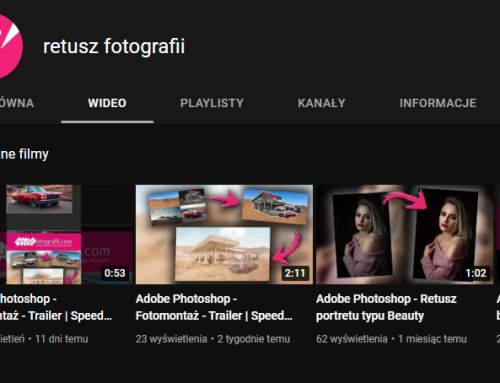




Leave A Comment
You must be logged in to post a comment.