Processing photos for documents
When taking photos for documents, keep in mind the top-down guidelines regarding what they should look like and in what format they should be. Once we meet certain conditions, we move on to the next step, which is retouching photos for documents.
When editing them, we must keep in mind that we must not overdo it. The photo for the document is supposed to show the actual appearance of the person in the photo, therefore procedures such as changing the color of the eyes or changing the shape of the nose are unacceptable.
Today we’re going to talk about the process of retouching photos for documents and their guidelines.
What documents do we reject?
Not every photo we receive for retouching will be suitable for processing as a photo for a document. Not only because of the very poor quality (e.g. a very blurry photo), but also regarding what is on it.
Requirements require a document photo to include the face from the top of the face to the top of the shoulders. If we receive a photo already cropped, for example, to the middle of the forehead, we must eliminate it. The same will happen with a photo where the face is obscured by hair, in profile, or from above or below.
It’s worth checking the size of photos for ID cards, passports and most ID cards is 35mm wide by 45mm high.
You are not allowed to wear hats or glasses with dark lenses in your document photo. In the case of corrective glasses, the photographed person should take two photos – one with corrective glasses, the other without – then the light reflections in the glasses can be easily and naturally removed.
We will also reject any photo that cannot be salvaged due to insufficient light.
What is allowed and what is not allowed?
As we mentioned, the person in the photo must look as real as possible, i.e. how they look in everyday life. Answering the question, when retouching photos for documents, it is allowed to process what is not permanent. However, you must not change anything that makes it difficult to recognize the person in the photo.
Permanent elements: this includes skin imperfections, e.g. blemishes, discolorations.
Permanent elements: eye color, face shape, scars, moles. From these examples, we know that we can’t change the eye color of a person in the photo, retouch moles and scars.
Retouch backgrounds in photos for documents
The background in these photos must be solid white. When retouching photos for documents, and more specifically the background, we must focus on its color. It should be white, uniform, without imperfections. We remove all unwanted elements, e.g. dirt, nails, cables. In the case of photos taken with a special background, such elements will not appear there.
We also get rid of reflections. Just like on the face, the lighting must be even here.
Face retouching for documents photos
In this step of retouching, you should focus not only on imperfections, but also on lighting. But let’s focus on the former first.
As mentioned before, we can only retouch non-permanent changes, i.e. something that will disappear in the near future. Based on this principle, let’s get rid of pimples and skin discoloration. However, let’s not exaggerate with emphasizing the skin tone, because the ID photo must have neutral colors. Don’t be afraid to remove elements such as lint or a single facial hair.
When it comes to facial lighting, the most important thing is that it should be even. So we cannot allow the face to be in shadow on one side and light on the other. The same applies to the reflection of light on the hair. We must eliminate them as much as possible.
At the end of our retouching of photos for documents, let’s look at whether they form a coherent whole and whether we have met the conditions mentioned earlier. Our photograph must be in good focus to be used for documents.
Dimensions of photos for documents:
- ID photo: 35x45mm
- passport photo: 35x45mm
- photo for school ID: 25x35mm, 30x42mm, 35x45mm, 33x42mm, 37x52mm (depending on the requirements of the school / university)
- photos for student ID: 35x45mm, 37x52mm, 37x45mm, 37x47mm, 37x50mm (depending on the requirements of the school / university)
- visa photo: 50x50mm
- photo for military booklet: 30x40mm
- military diploma photo: 60x90mm
These are the most common ones, but the dimensions for some documents are impossible to list, because there are hundreds of them. If you are interested in our service and want to correct, edit, perform photo retouching for documents which you have or which you have made yourself use our service. Our photo studio in Rzeszów fulfills all online orders sent by customers, as long as they are suitable for editing and improving their quality of photos.
Photos for documents Rzeszów – Photographer Marek Wolan

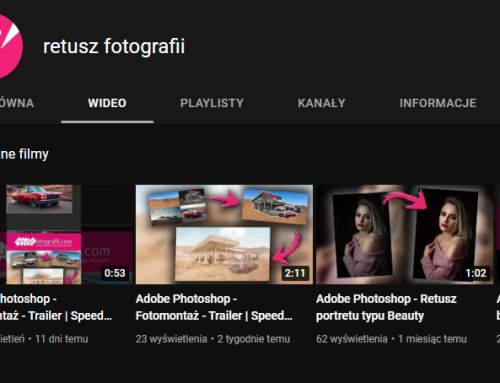




Leave A Comment
You must be logged in to post a comment.