Product advertising photo
If you need retouching and professional processing of a product photo (business, advertising, marketing, other) or you are wondering how to cut out the background from a photo – photography with many complex elements, you’ve come to the right place. We offer a full package of processing, retouching and background cutting from photos, carried out by a good packshot product photographer with many years of experience. Professional specialist processing of product photos, packshot photography allows you to bring out the best from both color and black and white photography – thanks to the appropriate selection and setting of, among others, colors, contrast and sharpening specific elements, you will look at your photos from a completely new perspective.
3-in-1 package
In the package we propose, you have several options to choose from, which you can easily adjust to your needs. We offer three previously mentioned services within one product:
– general processing of the product image,
– cutting out the background from the photo and retouching the photo.
You can use just one, two, or combine all three for a fee and get comprehensive, professional help.
Whether you want to create a family album, need to give character to a particular photo, or simply need a single object from an image, this package is for you. If you are still wondering whether it is worth processing your photos and whether you will be satisfied with the final result, check below examples of projects and opinions of our satisfied customers.
Detailed services provided as part of the package:
1. Product photography retouch
– setting the white balance and shades,
– setting the contrast curve (blacks, shadows, whites, burns),
– color profile setting,
– color setting,
– light mixing setting,
– sharpening,
– removal of vignetting, barrel, cropping, straightening,
– noise reduction,
2. Cutting out the background from product photos
– simple elements (choose if your photo contains one simple object with a regular, uniform shape),
– difficult irregular elements (choose if your photo has irregular elements, many objects, transparent or semi-transparent elements that require more work).
3. Retouching product photos
– standard product photo retouching (includes minor corrections, e.g. removing dust, scratches, etc.)
Indicate below the number of photos you want to upload to the system and forward for further processing:
You can also upload files from the Basket.
After making the payment for the purchase, you will be able to upload to the system all product photos that you intend to process. Just take it slow, no rush. You will also receive a unique link associated with your order, thanks to which you will be able to upload your own files later (we accept all types of files: CR2, NEF, ORF, RAW, JPG, PNG, TIFF, etc.). Files can also be uploaded using the panel My Account.
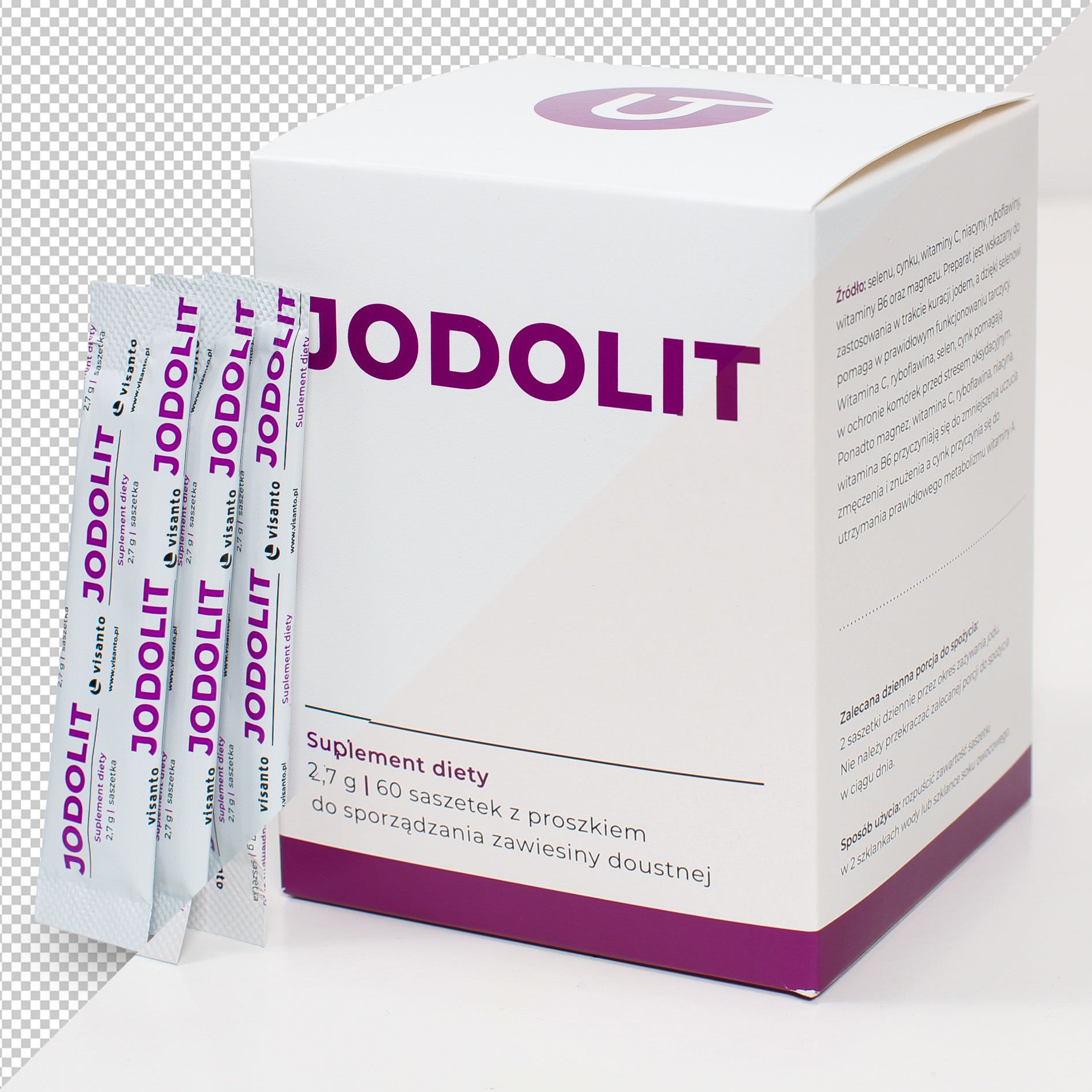

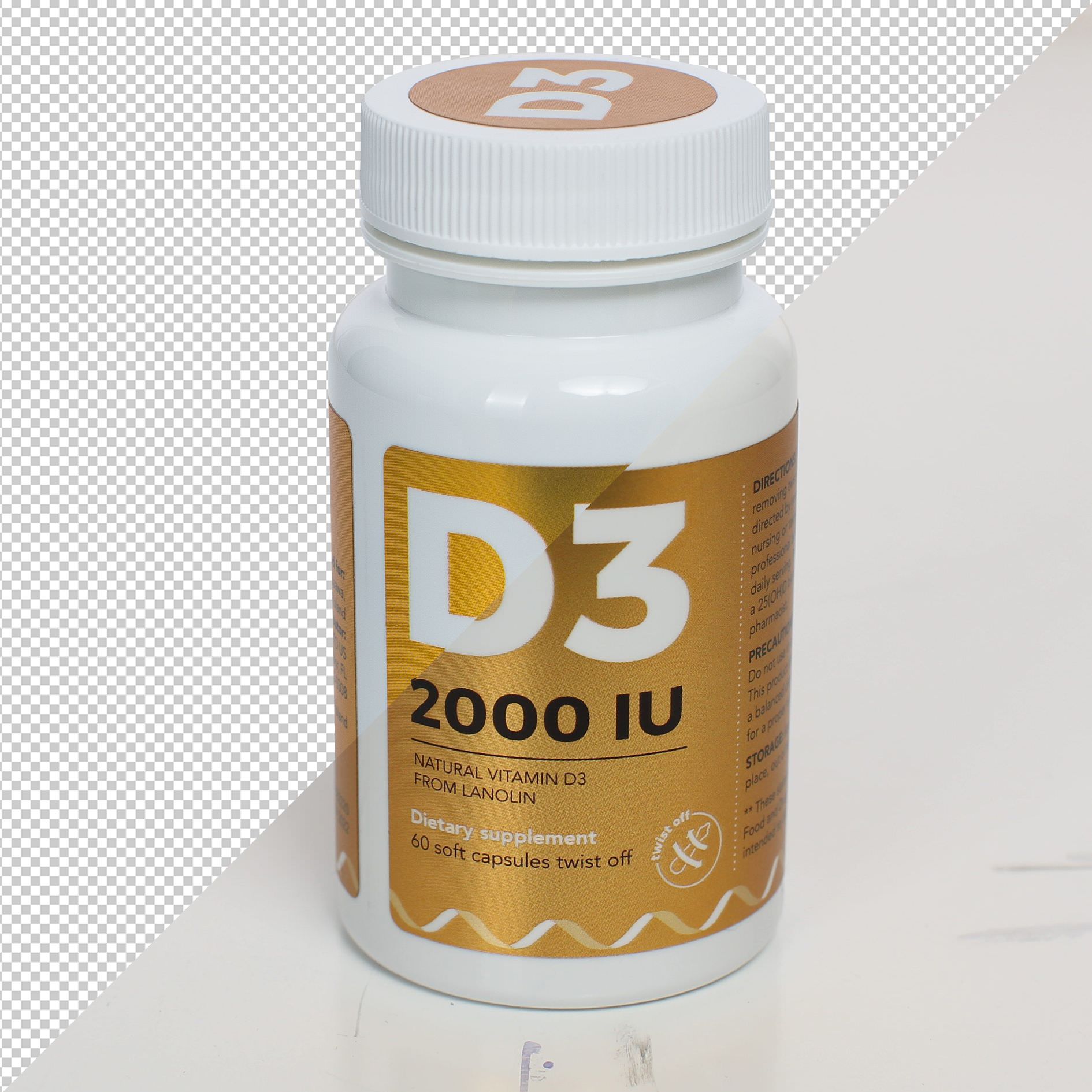

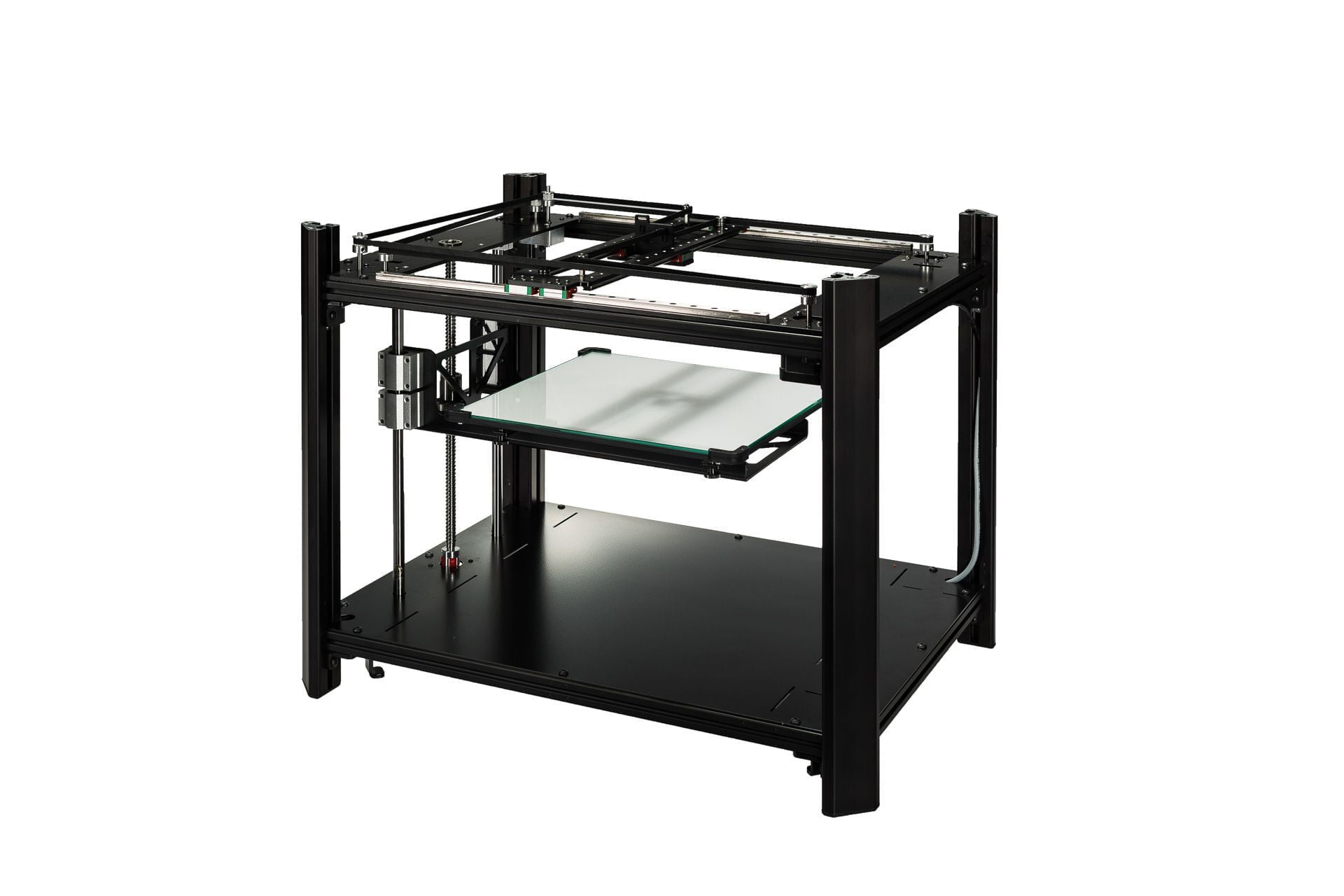












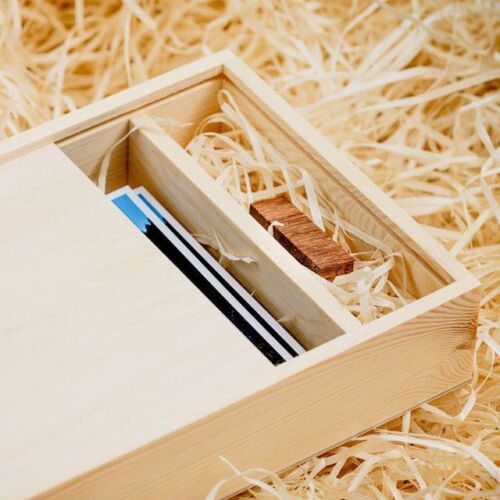

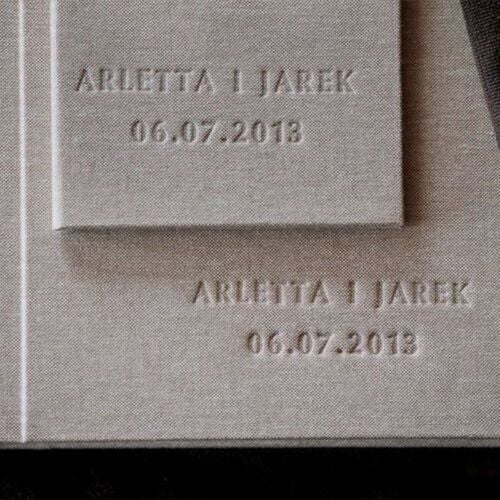

Reviews
There are no reviews yet.